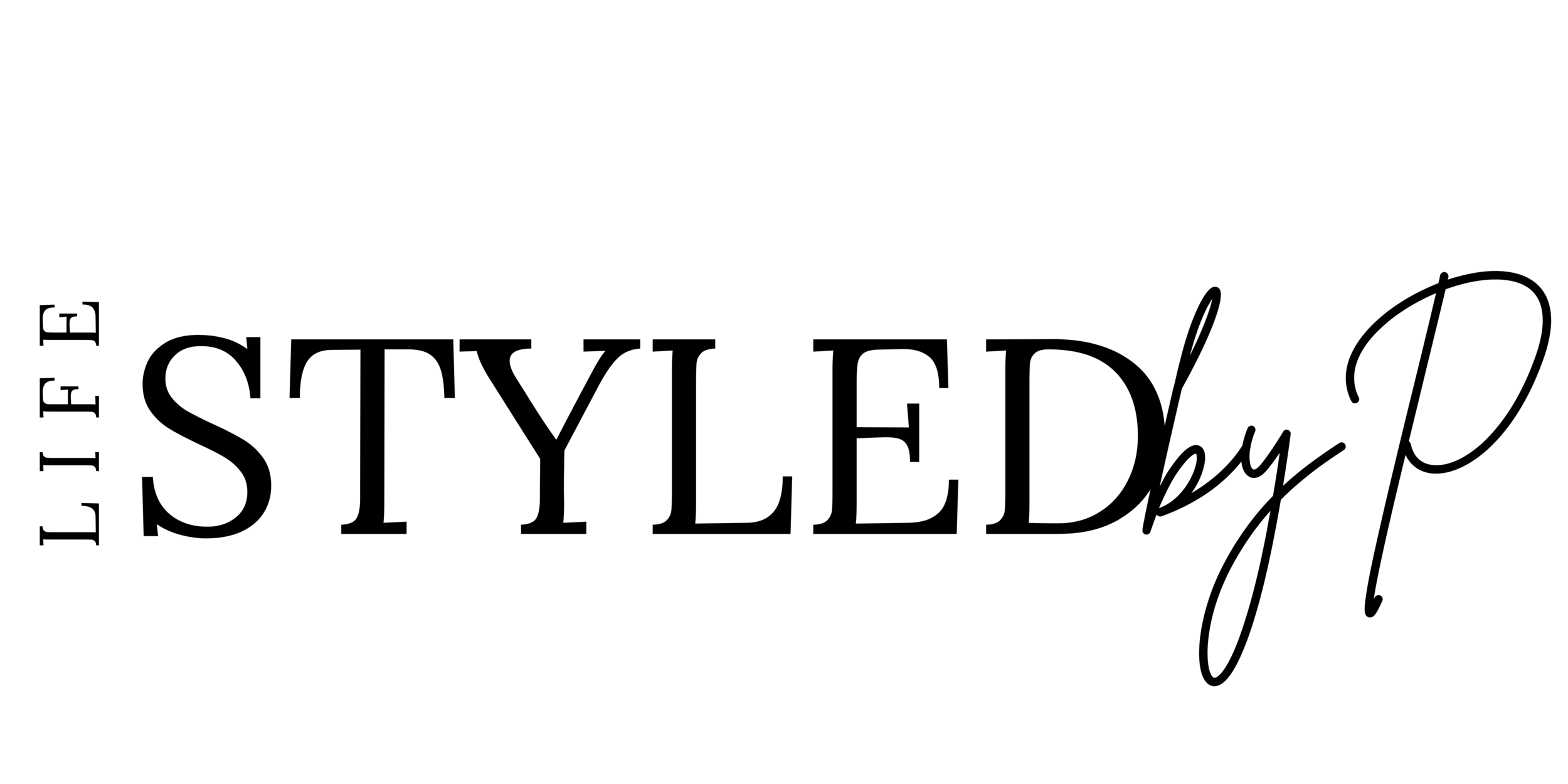APPS I USE TO EDIT MY PHOTOS
If you’ve come to this post then that means you’re like me and you love an aesthetically pleasing Instagram. At first, I used to think you can just throw on the same filter but it’s a lot more than that. A future blog post on how to have a cohesive is in the near future so keep an eye out for that. ;) In this blog post, I’m going to share the main apps I use to filter and edit my photos. It does take work to have a cohesive feed but once you get the hang of it, it will become second nature! Most of these apps are free so that’s a plus.
Lightroom - I made my own preset on Lightroom! (Thanks to the boyfriend’s help) I apply it to every photo and adjust it to my liking so it matches with everything else on my feed. Lightroom is great because you can adjust everything on there. From exposure to adding grain, it truly has it all.
Facetune - I know Facetune may have a bad rep but I use it very lightly on photos. Usually, I go in and edit some dark lines or underneath the eyes if I didn’t sleep enough. I’ve also edited my n*pple one time. So don’t be ashamed to download Facetune it can help you with a Janet Jackson moment or soften a wrinkle underneath your eye. Also, this is not to say wrinkles and aging are bad! It is a privilege to age! But if you’re feeling a little insecure because of something on your face there is no shame in editing it a tad.
Snapseed - I usually only use this app when I want to remove something distracting from a photo. Like garbage on the floor or a trash can because that can take away from the look.
UNUM - I use UNUM to plan out my grid. What I usually do is once I’ve picked the photos I like I upload them to Lightroom, put my preset/edit whatever I need, then upload it to UNUM. Sometimes I have to edit photos twice because it doesn’t go with the feed. With UNUM you can visually see what looks good and then adjust from there.